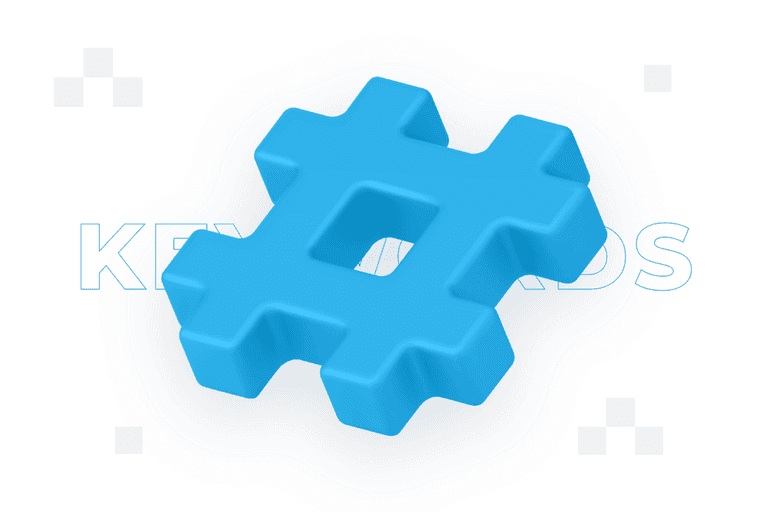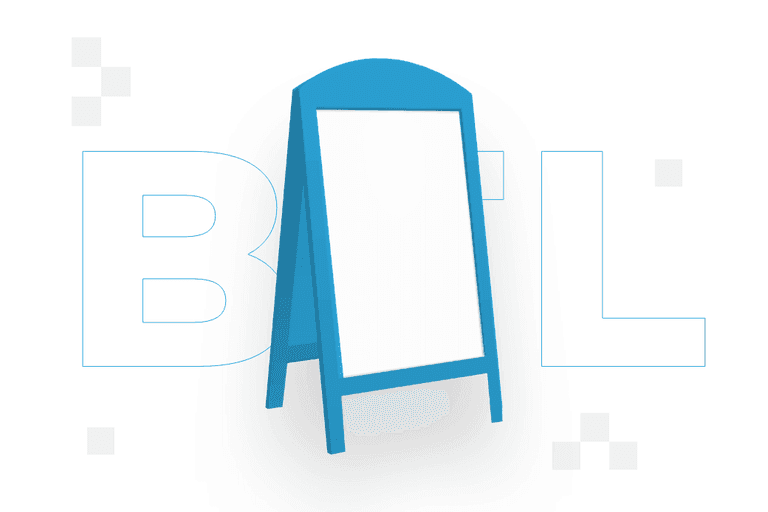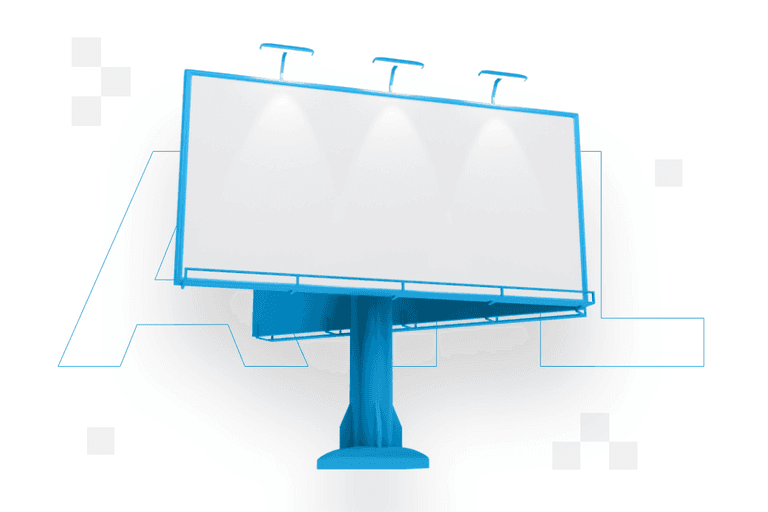Rejected product feed – reasons and solutions
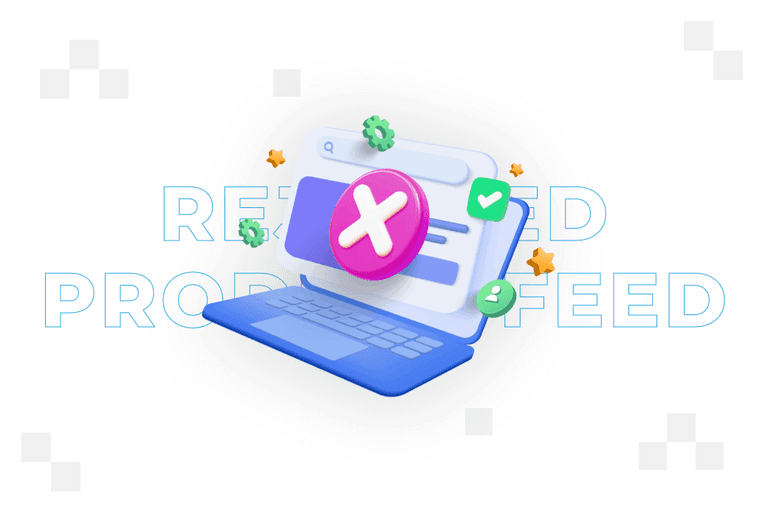
One factor that significantly influences the effectiveness of product campaigns is the product feed. A product file is a collection of data concerning the advertised products. The information contained in the product feed provides potential customers with the necessary data on the products they are interested in and helps search engines to better understand the nature and purpose of the advertised products in Google Ads campaigns and Facebook Ads. For this reason, it is so important to create and optimise the product feed. However, it sometimes happens that a product file is rejected by Google Merchant Center. From this article you will learn:
Rejected product feed – reasons
A product file can be rejected for several reasons. We have diagnosed the most common ones.
A product file can be rejected for several reasons. Here are the most important ones:
Violation of Google’s terms and conditions
When advertising products on the Google ad network, you must take into account that there are certain rules on this platform (as on other advertising platforms). Failure to comply with them may result in various consequences, including – rejection of the product file. The products you offer to users must therefore comply with Google’s policy – above all, with those regulations concerning the type of products you may advertise. This is because Google does not agree to the promotion of products that are considered unsafe. This would include, for example, guns, ammunition or firecrackers. If you try to advertise these types of products and your feed is rejected, the reason for this is precisely a violation of Google’s advertising policy.
Wrong price
A common reason for a rejected product feed is that the price in the product file is incorrect or does not correspond to the actual price. The price entered in the product file must be correct and expressed in the currency of the country targeted by the feed. In addition, it must be consistent with the price of the product as it appears on the webshop page. Discrepancies in this respect may result in the rejection of the product file. The product price information should also include additional costs, such as delivery charges or taxes. Information on applicable discounts and promotions must also be clearly communicated and kept up-to-date.
Product unavailable
Your product feed may also be rejected because the product to which it relates is not available. Google Merchant Center requires up-to-date and precise information on the availability of a specific product. This ensures that users searching for products in Google’s search engine have access to up-to-date data, which influences their positive shopping experience. Outdated product data, on the other hand, would mislead potential customers and could lead to frustration.
Missing selected product category
The information about a rejected product file appearing in the Google Merchant Center dashboard may also be due to the fact that a product category has not been selected or the selected category is inadequate for the product title and features. This is because the Google product category significantly affects the effectiveness of product campaigns. It allows products to be matched to specific user queries, which in turn increases the visibility of ads and improves the results they achieve. Failure to select a product category may lead to rejection of the product feed.
Inappropriate product name
Another reason for a rejected product file may be an inappropriate product name. Potential errors in this area include:
- name incompatibility – in order for a product feed not to be rejected, the product name in the product file must match the name as it appears on the webshop page,
- ambiguities – the product name must be precise and accurate – if it does not refer to the product features and lacks relevant information about the product, the product file may be rejected,
- forbidden words – no forbidden words such as vulgarisms, offensive words or hate language may be included in the product name,
- over-optimisation – while it is good practice to include keywords in the product name, over-optimisation in this area may lead to difficulties in understanding the name and rejection of the product file.
Errors during indexing
A product file may also be rejected due to errors that occur during indexing. This is the process by which search engines see and enter websites into their databases. The most common reasons for errors during indexing are:
- 404 error – This indicates that a web page has not been found; in the context of a product feed, this could mean that the link to the page where the product is located does not work or that such a page does not exist,
- Wrong URL – If the URL leading to the online shop’s product page is incorrect, the search engine will not be able to index the page; the reason for the incorrect URL could be, for example, a typo, inappropriate formatting or outdated links,
- Lack of access – occurs when Google cannot access the online shop’s product page; this situation may be caused by server problems, Google blocking the search engine through the robots.txt file or a password that protects the site.
Rejected product file – solutions
Find out how to deal with a rejected product feed.
Are your product feeds often rejected? Then be sure to try the following solutions:
- Familiarise yourself with Google’s terms and conditions – if you want to promote your products using Google’s advertising network, you need to know the rules that apply on this advertising platform and strictly adhere to them. You may think you are following the guidelines, but without knowing the individual regulations, you will not be able to objectively assess whether this is actually the case.
- Use Google Merchant Center tools – you will see a variety of messages in your Google Merchant Center dashboard – alerts, suggestions and announcements. Don’t ignore any of these – this will keep you up to date and give you a chance to avoid your product feed being rejected.
- Keep your product pricing up to date – when changing product prices on your online shop page, remember to change them in your product file too. This will ensure that the product data is consistent and that the product file is not rejected.
- Systematically verify the availability of products – updating the product file should also concern its availability. Do not allow a situation in which a product promoted in Google search is not available in your online shop. By doing so, you will not only lead to the product feed being rejected – you will also negatively impact the shopping experience of your consumers.
- Assign products to the correct categories – when completing your product files, don’t forget to correctly categorise each product – this will ensure that your product feed is not rejected.
- Construct correct product names – the product title should be concise and clearly define the product. Make sure it is not too short or too long, contains relevant keywords and clearly and precisely outlines the nature and purpose of the product.
- Verify URLs and permissions to access the online shop’s website – this will ensure that indexing errors do not occur.
The product feed is one of the elements that make product adverts effective. However, it can happen that some problems arise in product campaigns – such as a rejected product feed. However, by verifying the potential cause of such a situation and choosing an appropriate solution, you can overcome the difficulties and have your product file accepted by Google Merchant Center.
Contact form
Develop your brand

Rate content:
You may be interested in: