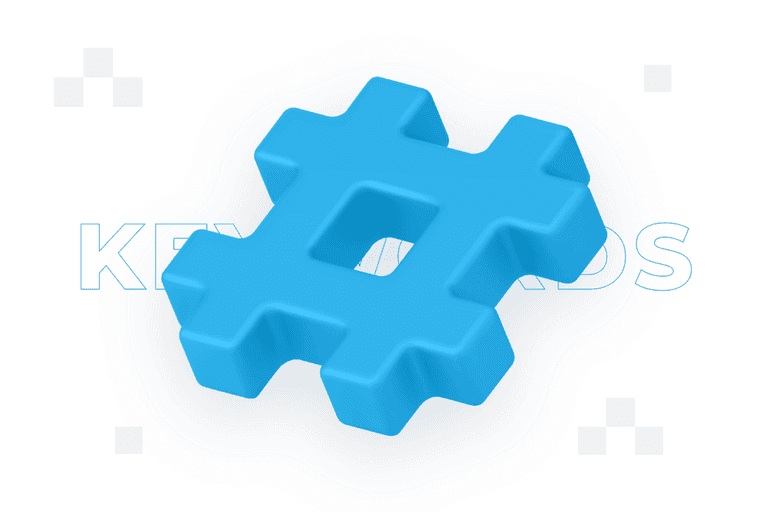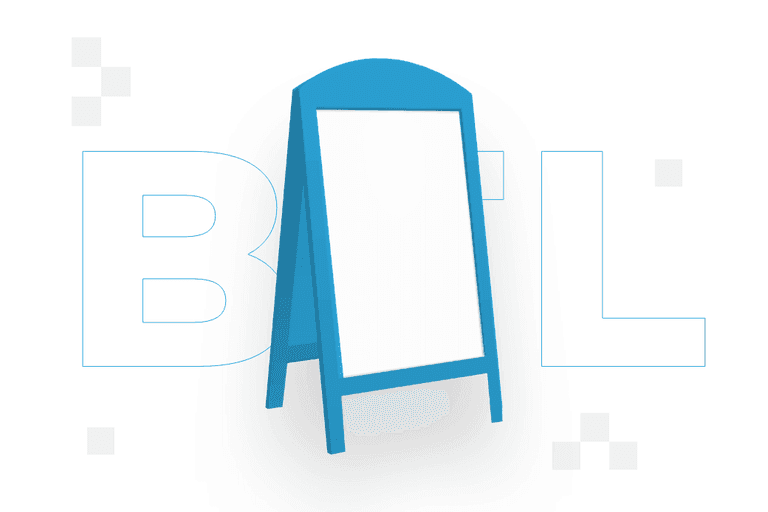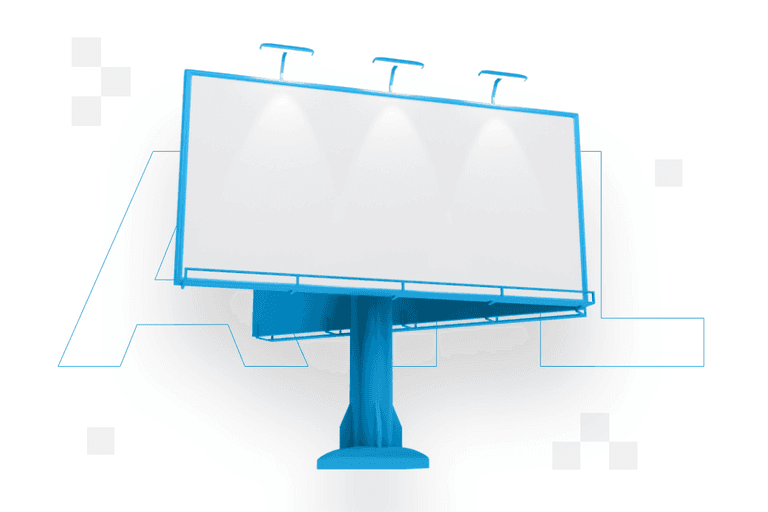Web analytics – a complete guide
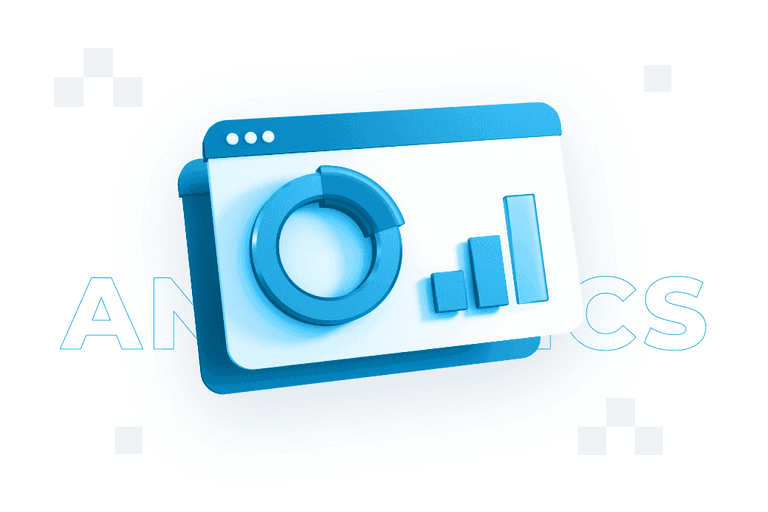
He who has the data, succeeds. The key to understanding the mass of information you can get about how your business is performing is web analytics.
From this article you will learn:
- What is web analytics?
- What can you gain from web analytics?
- What can you measure with web analytics?
- What are the best practices in web analytics?
- What tools are used in web analytics?
Web analytics – definition
Internet analytics, is an amazing research area that allows us to explore the mysteries and solutions of the virtual world. Like detectives of the digital universe, we follow leads and analyze data to uncover hidden truths and point the way to success in the online world. The world of web analytics is a maze of numbers, indicators and trends, where our thoughts circulate like virtual boomerangs.
Web analytics involves collecting, analysing and interpreting various types of data from the internet (e.g. information about user behaviour or website traffic) in order to understand and optimise business operations. Various statistical and IT tools are used for this purpose, helping companies to understand how their websites, applications and marketing campaigns are used.
Web analytics is the process of collecting, measuring, analysing and presenting web data to understand and optimise web usage. It uses information technology and statistical tools to interpret user behaviour and website performance. It is used to analyse website traffic, visitor sources, user behaviour, the effectiveness of marketing campaigns and more.
Definition of web analytics.
Web analytics has various objectives, which are often combined. One of the most important is to understand where users come from (geographically, what websites they come to yours from, what devices they use) and what they do, how long they stay and how often they return to your site. It is also used to monitor response to your marketing campaigns.
Benefits of web analytics
With web analytics, we can rise to the top of conversions, reign over trends and become oracles of online wisdom. Discover unfathomable mysteries with us, follow the numbers and learn the power to rule the virtual world like true digital monarchs.
Web analytics provides detailed information about users such as:
- demographics,
- interests,
- devices, operating systems, browsers they use,
- how long they stay on the site,
- which pages they visit,
- what source they came to the site from (e.g. search engines, social media, directly).
This helps not only to clarify the target audience, but also to create personalised experiences tailored to the users’ needs and preferences.
Web analytics allows you to identify the pages and elements that attract the most users and lead to conversions. Identifying the most engaging content and identifying pages that cause abandonment allows you to focus your efforts on optimising them to increase engagement and conversions. Analytics tools also allow you to carry out marketing analytics, meaning you can track how users are responding to your marketing campaigns, both on and off the site, which is useful for subsequent optimisation processes.
Above all, however, web analytics provides information based on hard data that can improve your decision-making process. For example, if your landing page is not leading to the number of conversions you set out in your plan, evaluating measurable data on the number of impressions and the number of clicks allows you to improve its effectiveness. Without web analytics, decisions may be made based on guesswork or incomplete information.
Using web analytics can also lead to increased profitability for your business. By understanding what works and what doesn’t, you can focus resources on the most effective strategies. If a certain marketing campaign brings in more conversions than others, you can allocate more resources to it, which can result in even better results.
Indicators relevant to web analytics
Everything starts with indicators and ends with indicators. It’s the numbers that play a key role in our research. Like stars in the night sky, indicators guide us through the maze of data to uncover the truths and mysteries of the virtual world.
There are a whole host of metrics that can be measured using web analytics that can help you understand different aspects of your business. Depending on the specifics, different metrics can have different meanings, so you should always choose the ones that have the greatest impact on achieving your company’s business goals. Some of the most commonly used metrics are:
- Time spent on page – the average time a user spends on a specific page or website. This can help you assess audience engagement.
- Conversions or goals – the number of users who have completed a desired action on a page. Conversions can be defined differently depending on your business objectives (this could include placing an order, subscribing to a newsletter or downloading a file).
- Sessions and visits – the number of individual sessions initiated by all website users. Temporary inactivity and its subsequent resumption is treated as a new session.
- Pages per session – the average number of sub-pages visited during one session. The more pages per session, the higher the user engagement is likely to be.
- Unique users – the number of people (usually defined as a specific device, e.g. computer, mobile phone) who have visited a website or app.
- Content interaction rate – measures the level of interaction users have with specific elements on the site. It can also include metrics such as the number of video plays or button clicks.
- Click-through rate (CTR) – the percentage of users who clicked a specific link or button. Most commonly used for advertising campaigns or banners.
- Lead Conversion Rate – the percentage of users who performed a desired action (e.g. filling out a contact form or signing up for a newsletter). Helps to measure the effectiveness of generating leads.
- Bounce Rate – the percentage of visits that ended on a single subpage and without any interaction on the page. A high value for this indicator may suggest that the site is not meeting expectations.
- Open Rate (Open Rate) of emails – the percentage of recipients who opened emails that were sent.
- Cart Abandonment Rate – the percentage of users who added products to the cart but did not complete the purchase process. Helps identify in the sales process.
- Transition Rate (Exit Rate) – the percentage of users who leave the site after visiting a specific page. It can also be used for conversion-relevant pages
- Retention Rate – the percentage of users who return to your site within a specific period of time.
- Page Load Rate – measures the time it takes for your website to load. It is important for evaluating website performance and user experience.
- Sources of website traffic – i.e. where users are coming to your website from. Traffic can come from search engines, social media, other sites or direct URL typing.
Best practices in web analytics
Good practices in web analytics are of paramount importance to achieving success in online data research. They provide a solid foundation and an effective approach to analysis, which leads to better conclusions and more accurate business decisions. In the world of web analytics, you need to stick to the right principles so that you don’t get swirled around the maze of digital corners.
Here are some best practices in web analytics to help you use your data effectively and gain valuable insights:
Identify the purpose
Before analysing your data, it is important to define the goals your business wants to achieve. Whether they be increasing conversion rates, improving the user experience on a website or optimising the effectiveness of marketing campaigns, clearly defining your goals is a guarantee of focus on key metrics and better interpretation of the data collected. Clearly defining objectives allows you to track the most meaningful metrics for your business. It also provides a set of guidelines for the entire analysis process.
Choose the right indicators
When choosing metrics to monitor, focus on the most relevant to your business goals. Whatever you choose, the metrics should be measurable and clearly defined. They should also reflect key aspects of your online business.
For example, if your goal is to increase online sales, it may be best to focus on conversion rate, order value and average basket value. In this case, information about the best converting traffic sources can also be helpful.
A well-chosen set of indicators allows you to monitor the most important business parameters and helps you to make decisions based on hard data rather than hunches.
Use analytical tools
Analytical tools are the clou of web analytics. There is a wide range of them available on the market, and each offers a wide range of functions (e.g. tracking website traffic, monitoring user behaviour or segmenting users based on demographics or interests), which can often be customised to suit the requirements of your business.
With analytics tools, data can be explored at multiple levels, giving you access to more detailed information about your site’s performance. This allows you to identify the strengths and weaknesses of your operations and make better decisions about, for example, text optimisation or marketing strategy.
Report results regularly
Creating a reporting schedule is important to monitor key metrics on an ongoing basis. This gives you continuous insight into your performance and allows you to observe changes over time. This allows you to identify trends, such as in website traffic or conversions.
Regular reporting also allows you to quickly detect potential problems (e.g. a sudden drop in traffic). This allows you to react quickly and take corrective action in problem areas. For example, if your reporting schedule involves publishing results every week and one week you notice a sudden drop in one of your chosen metrics, you can take action right away, which directly contributes to increasing your company’s competitiveness and improving customer satisfaction.
Segment your data
Data segmentation is extremely important in web analytics. It allows the analysis of the data obtained to enter new levels of detail, allowing you to better understand the differences between different user segments.
Segmentation can be done according to various factors. This is most commonly done on the basis of data such as:
- demographics (e.g. age, gender, geographical location),
- behaviour (e.g. frequency of visits, time spent on the site, actions taken on the site),
- traffic sources (e.g. search engines, social media, advertising),
- industry-specific factors (e.g. raw material prices in the manufacturing industry).
By doing so, the unique preferences and needs of different groups of users can be identified, which allows for better targeting of marketing efforts and is important in personalising the experience. Customer segmentation is also useful in optimising and streamlining marketing strategy.
Make use of A/B testing
Conducting A/B testing is a common practice in web analytics. It allows you to compare different variations of pages, content, layouts. Most often, A/B testing involves presenting at least two variants of a page to users and monitoring which variant achieves better results.
Thanks to A/B tests, it is possible to assess which solution is more effective and adapt the website on the basis of these tests. They also identify practices that produce the best results and allow you to eliminate less effective measures. A/B testing can also provide valuable information about user preferences – it is possible that one of the chosen solutions is more appealing to one target group and the other is more relevant to another audience segment.
Ensure compliance with data protection and privacy regulations
When using analytics tools, it is important to ensure compliance with privacy and data protection regulations, such as the European Union’s RODO. You need to be particularly vigilant about the confidentiality of your users’ data and ensure that it is protected to the best of your ability and that you only collect the information necessary for analytics purposes.
Communication is also important in ensuring compliance. It is good practice to inform users about your privacy policy and data use. You should always provide the opportunity to consent to the collection and processing of information. Compliance ensures user trust and builds a positive image of your company.
Build knowledge and skills
In order to use web analytics effectively, it is important to continuously improve your knowledge in this area. To achieve this, consider attending training courses, webinars and industry conferences and send your team to them regularly. This will ensure that both you and your staff always have the most up-to-date information on trends, tools and data analysis techniques. These types of meetings are also an opportunity for networking. Not only can you learn best practices and discover new strategies at them, but you can also exchange experiences with other professionals, which can lead to business contacts in the future.
It is also worth continuously developing your data interpretation skills. Effectively analysing the information gathered, drawing accurate conclusions and taking appropriate action can be practised, but it is important to remember that this requires time and various resources. This does not change the fact that by doing so, you can better exploit the potential of web analytics, which contributes to the success of your business.
Examples of web analytics tools
Web analytics tools help us gather and organize the thicket of data we are surrounded by. They gather information about site traffic, user behavior and the effectiveness of our marketing efforts.
The choice of tools depends on the needs and size of your business, as well as its budget and preferences. Each of the tools available on the market offers unique features and capabilities. It is also a good idea to use multiple analytics tools. This allows you to achieve synergies in your data after a period of time, which will translate into better results for your web analytics. The most commonly used tools are:
- Google Analytics – the most popular and comprehensive tool for analysing traffic and user behaviour on a website. It offers, among other things, traffic tracking, segmentation, customised reports and much more.
- Adobe Analytics – an analytics tool from Adobe that enables the collection and analysis of data from websites, mobile apps, advertising or social media, among others.
- Hotjar – offers features such as heatmap, user session recording, opinion polling and surveys. This helps to understand how users use the site and what engages them.
- Kissmetrics – focuses on analysing user behaviour. It tracks the ways in which they interact with the site and helps identify actions that lead to conversions.
- Crazy Egg – offers heatmaps, page scroll reports, click-through analysis and more to understand how users interact with your site.
- Mixpanel – focuses on tracking user actions in mobile apps and provides detailed information on user behaviour and conversions.
- Piwik PRO – offers advanced analytics features such as personalised segmentation, conversion tracking, custom report creation and strong data security.
- Clicky – provides real-time information on site traffic, user behaviour, heat maps and many other indicators.
- SEMrush – in addition to keyword analysis and position in search results, offers tools for analysing site traffic, competitor research or monitoring keyword rankings.
- Matomo – an open-source tool that offers features similar to Google Analytics, but gives you full control over your data so you can track and analyse it in a more data protection compliant way.
FAQ
Contact form
Develop your brand
Rate content:
You may be interested in: