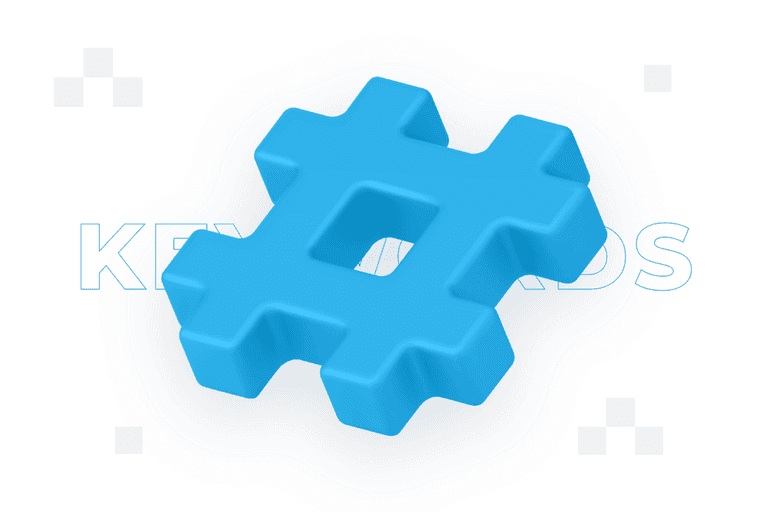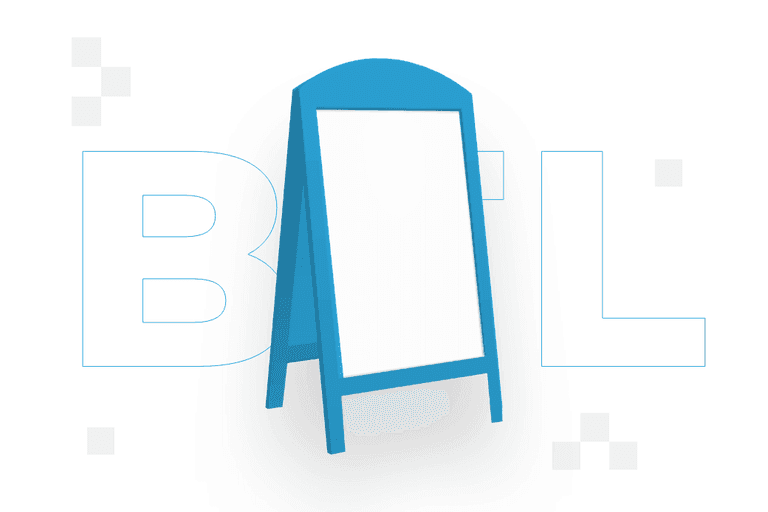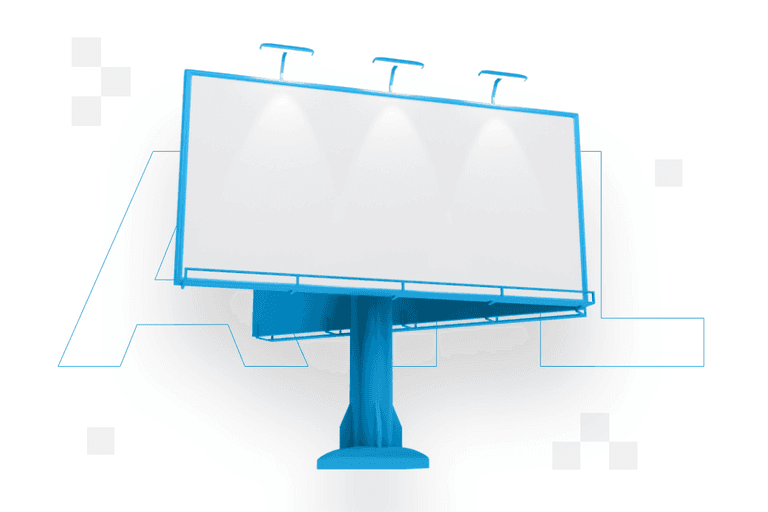Google Analytics 4 – what it is and how to implement it
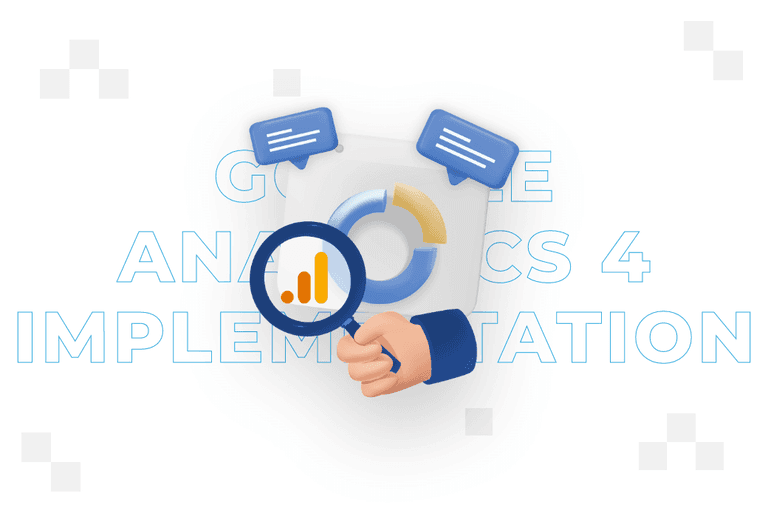
The collection and analysis of data is a very important aspect for assessing the effectiveness of online marketing activities. To date, the Google Analytics Universal tool has primarily been used to effectively collect and analyse the data collected.
However, in October 2020, Google released a stable version of the new service – Google Analytics 4. In turn, in July 2023, the process of gradually switching off the possibility of collecting new information in Universal began. Analysis of previously collected data will still be possible for six months – according to Google’s announcement.
From this article you will learn:
- What is Google Analytics 4?
- What is the implementation of GA4?
- Why is it worth implementing Google Analytics 4?
Google Analytics – definition
Google Analytics 4 introduces a number of new features that enable a better understanding of visitors’ actions on the website. One of the main strengths of GA4 is the ability to track user interactions across devices, allowing website owners to gain a more complete picture of their audience’s behaviour in a multi-channel digital environment.
Google Analytics 4 (GA4) is a web analytics tool developed by Google that enables website owners to collect, monitor and interpret data on user activity on their sites. Compared to the previous version of the platform, Universal Analytics, GA4 offers more advanced features and better flexibility to study user behaviour in a dynamic online environment.
Definition of Google Analytics 4
An important feature of GA4 is the focus on events, which can be customised and measured on the website. This makes the analysis of user actions more precise and tailored to individual business needs. In addition, GA4 introduces a conversion funnel analysis function, which enables the identification of stages where users show the greatest engagement and those that may need to be optimised.
Google Analytics 4 definitely differs from the previous version of Universal Analytics. Key differences include:
Data models – GA4 uses a data model that is event-based. Events include a variety of interactions taken by the user on the website. This will include, for example, viewing a sub-page, clicking on a link, navigating to another sub-page or signing up for a newsletter. This data model is more flexible, as it allows any user interaction to be tracked, which tells us a lot about the user’s behavioural pattern and allows us to better understand it. Google Analytics Universal used a data model based on sessions and page views. The starting point, therefore, was the session, i.e. the time a user spends on your site performing certain actions.
User tracking – Another major difference between Google Analytics Universal and GA4 is the more integrated approach to user tracking. This is because Google Analytics 4 allows you to maintain continuous tracking of user behaviour across devices and platforms. By implementing such a solution, you can better understand your customer’s purchase path and the interactions they undertake. Whether they take place on a website or mobile app, regardless of the type of device the user happens to be using. In addition, GA4 uses user identifiers and anonymous advertising identifiers (so-called pings), making it possible to seamlessly track user behaviour – even when blocking traditional cookies. What’s more, by implementing Google Analytics 4, you can combine user data based on their identifiers, allowing for a comprehensive understanding of the decisions they make.
Machine learning – while Google Analytics Universal offered some features based on artificial intelligence, GA4 makes much better use of the possibilities offered by AI. Machine learning and AI in Google Analytics 4 allow for, among other things:
- Data modelling – machine learning is used to fill in data gaps. These can be caused, for example, by a lack of tracking consent and cookies stored on the user’s drive. Therefore, in a situation where the user blocks cookies, GA4 will model the missing data.
- Predicting user behaviour – machine learning in Google Analytics 4 will also be used to predict future actions that users are likely to take. This should enable us to find out, for example, which group of users is most likely to purchase a product or service. This knowledge will, in turn, contribute to the effective planning of marketing activities.
- Automatic conclusions – based on the collected data, GA4 will help generate conclusions and guidelines for further actions, saving valuable time.
Implementing Google Analytics 4
In addition to the range of benefits provided by the functionality Google Analytics 4 provides, its implementation is something of a necessity. The existing web analytics tool, Google Analytics Universal, will soon stop collecting data on user behaviour. So how do you implement Google Analytics 4? Here are the next steps you need to take in order to do so:
New service
To implement Google Analytics 4, first open your Google Analytics account. Then go to the administration panel (to open it click on the icon, representing a cogged wheel). Once the admin panel is open, select ‘create service’ and then create and enter a name for the service – construct it so that your account can be easily identified.
Once you have entered the name, select the country, the currency to be used for revenue reporting and the time zone relevant to your activities. Optionally, you can also provide information about your company (but this is not a prerequisite). Ensure that the data you have entered is correct and select ‘create’.
Setting up the data stream
Once you have created a new service, you will be redirected to the next step, which is the configuration of the data stream. This is the specific source from which the analysed data will come. So, for example, this will be a website or a mobile application (Android or IOS). Keep in mind that you do not have to limit yourself to one data stream. Choose those elements that interest you and are important in the context of your activities, e.g. the website and the mobile app. Then both sources will be taken into account in collecting and analysing the data.
Running the data
After configuration, it is time to start the data flow. To do this, you need to install the Google Analytics 4 tracking code on your website. This will allow the tool to start collecting data.
Code GA4
GA4 codes (tags) are pieces of JavaScript code. When placed on a website or mobile app, they allow GA4 to track individual events. The primary event that the so-called basic (configuration) tag tracks is the display of a page – PageView. In order to track other events (e.g. completed conversion), additional tags need to be implemented. You can place Google Analytics 4 tracking codes on your website or mobile app using Google Tag Manager. To install a basic GA4 code, open your Google Tag Manager account and select the option: “Add new tag” and then: “Tag configuration”.
Once you have done this, go to: “Google Analytics – GA4 configuration”. Remember to add the measurement identifier. The “all pages” rule is also very important – this will ensure that the basic tracking code is active on every page. Also ensure that the tag is named appropriately.
Follow-up configuration
Although you are collecting page view data at this stage of GA 4, remember that you have only done the initial configuration. If you’re looking for more advanced functionality, you’ll need to identify which events are most important to you and configure other GA 4 tracking tags accordingly – so that you can see the necessary information about events and conversions in your reports. Google Tag Manager will be invaluable in performing this task. Keep in mind that by properly configuring your tracking code you can, among other things, avoid unassigned traffic in GA 4.
Implementing Google Analytics 4 – benefits
There are many benefits to implementing Google Analytics 4. The most important of these are:
- Better analysis of the purchase path – with GA4 you can better understand how users move from initial interaction to conversion. This is because Google Analytics 4 collects data in an event-based model. This allows you to track and analyse almost every action a user takes on your website or mobile app.
- New reports and functionality – GA4 offers the ability to create extensive user behaviour reports, giving you valuable information on the full customer path to purchase. In addition, Google Analytics 4 will be equipped with advanced modelling and predictive features to forecast future trends and likely user behaviour. Users of the new tool will also get at their disposal the ability to build so-called free explorations and path explorations, which will help to obtain answers to complex analytical questions.
- Adapting to RODO – Google Analytics 4 is a tool designed with the current requirements, related to privacy, in mind. As a result, it is better aligned with new and current legislation – including the RODO regulations.
Do you need support in implementing Google Analytics 4? Get in touch with us! At Cyrek Digital, we will help you to effectively collect and analyse user behaviour data.
Contact form
Develop your brand

Rate content:
You may be interested in: