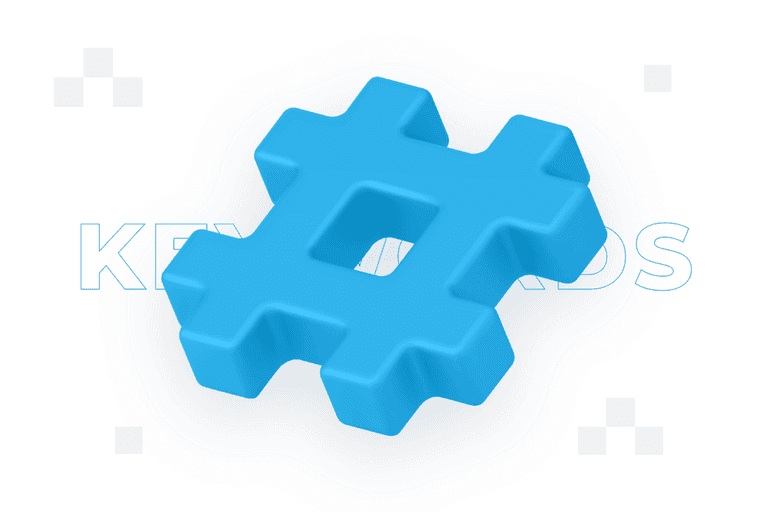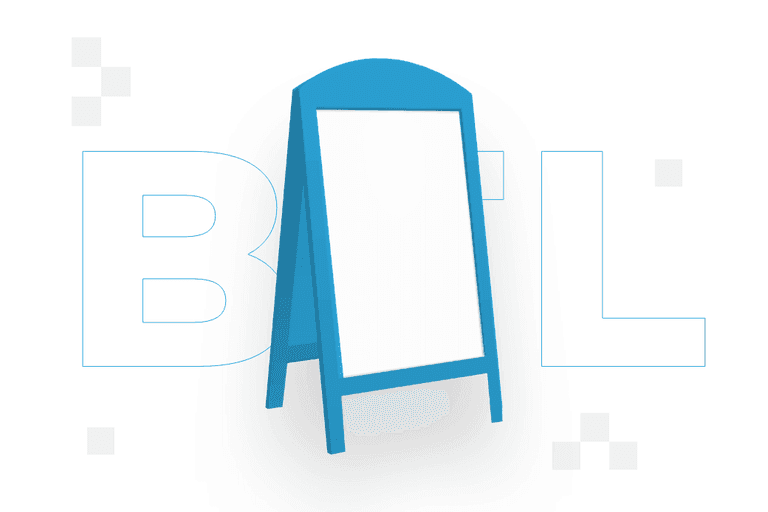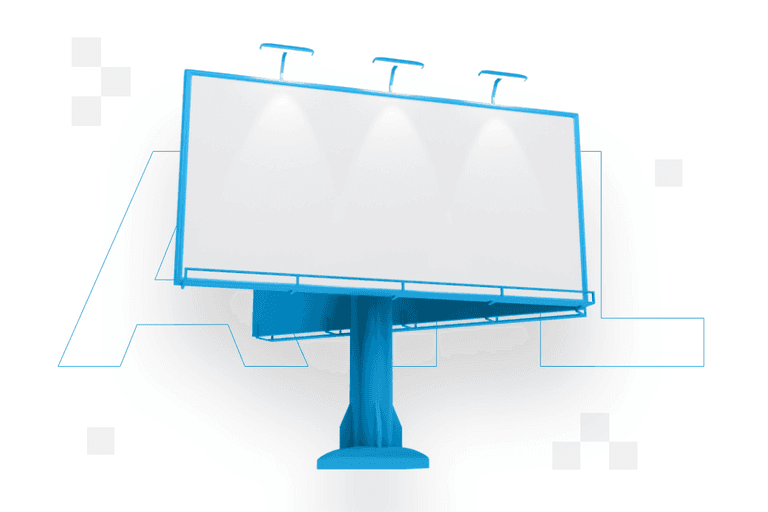Web accessibility – what is it and how does it affect user experience?
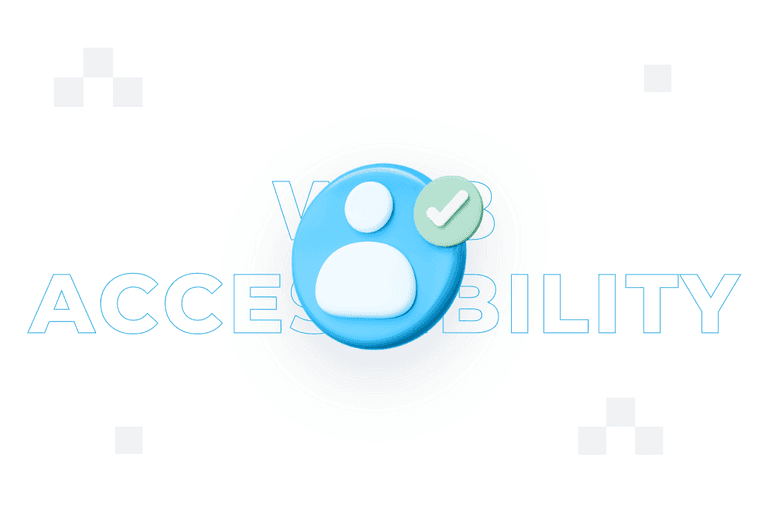
Web accessibility describes the principles for designing websites and applications so that all content is accessible to users regardless of their limitations or the technologies used. It is not only a matter of meeting legal standards, but above all an expression of respect for the diversity of Internet users.
From this article you will learn:
- What is web accessibility and what is its history?
- What are the main principles of web accessibility?
- What are the elements of web accessibility?
- What legislation describes web accessibility issues?
- How do you implement web accessibility?
- What tools are used to implement and analyse web accessibility?
- What are the benefits of web accessibility?
Web accessibility – definition and history
Web accessibility is the idea and practice of building websites so that they are accessible and usable by as many people as possible, including people with different types of disabilities. The idea can be summarised in the statement that everyone, regardless of individual limitations, should be able to use web resources.
As early as the 1990s, when the Internet began to enter rapidly into widespread use, it began to be noticed that not all people could use it equally. People who were blind or visually impaired, deaf, had learning or mobility difficulties faced barriers that prevented them from fully accessing online content and services.
Web accessibility is the practice of designing websites and digital tools so that they are accessible and usable by all users, including people with disabilities.
Definition of web accessibility
Various organisations and institutions have begun to develop guidelines and standards for improving digital accessibility. A key moment was the publication by the World Wide Web Consortium (W3C) of guidelines, the Web Content Accessibility Guidelines (WCAG) in 1999[1]. These became an international standard and provided specific, measurable criteria for designers and content creators to make their products more accessible to people with disabilities.
Over the years, the concept of web accessibility has expanded to include not only websites, but also mobile applications and other digital tools. Awareness of the importance of accessibility among the public and business has also improved, partly due to the introduction of legislation in many countries regulating these issues. Today, web accessibility is an integral part of the design and development of digital products, reflecting the desire for equality of access to information and technology for all.
Key principles of web accessibility
The core principles of web accessibility are the basis for creating web content that is accessible to the widest possible range of users. They are known by the acronym POUR (Perceivable, Operable, Understandable, Robust) and ensure that content is accessible to all users[2]:
- Perceivable means that content must be accessible to users so that they can perceive it with one or more of their senses. This also includes alternative forms of content, such as text transcriptions for audio content or audio descriptions for video content, so that people with different types of disabilities can use the same information as others.
- Operable means that users must be able to control all elements of the interface, for example using the keyboard, mouse, voice control and other devices. Keyboard accessibility is key here, as many people do not use a mouse.
- Understandable means that the information must be written in clear language and the functioning of the user interface should be predictable.
- Robust means that content must be robust enough to be reliably interpreted by a wide range of current and future assistive technologies and web browsers.
Elements of web accessibility
Web accessibility encompasses a number of elements, of which the most important are:
- Visual accessibility is improved by, among other things, the inclusion of Image Alt Texts – alternative texts (descriptions that enable people using screen readers to understand the visual content) in images on the page, the maintenance of high contrast between background and text, and the ability to adjust colour schemes or change text size without losing functionality.
- Audio accessibility is built in by transcriptions and subtitling of films and recordings or adjusting volume independently of system settings.
- Accessibility for people with reduced mobility means that the website should be possible to operate using a keyboard and should allow users enough time to read and use the content.
- Understandable navigation and structure is one of the most important elements of web accessibility. It is achieved through the use of headings, lists and other semantic structures. The site should also provide information in an understandable way on how to fix a problem encountered.
- Pages and applications should be compatible with tools such as screen readers and enlargers or speech recognition software.
- In addition to the elements mentioned above, accessibility of a website is also built by its flexibility and fault tolerance. Websites should work correctly in different browsers and devices, and users should be able to easily fix errors, e.g. by suggesting improvements to forms.
Web accessibility and legislation
Web accessibility laws vary from country to country, but generally have a common goal: to ensure that websites and digital content are accessible to people with disabilities. In the European Union, there is a Directive on the accessibility of websites and mobile applications[3]. It requires public websites and mobile apps in the EU to be accessible and compliant with WCAG 2.0 standards. Its provisions are extended by the European Accessibility Act, passed in 2019, which also covers private companies and a wide range of digital products and services[4]. These provisions also apply in Poland.
In the United States, on the other hand, web accessibility is largely regulated by the Americans with Disabilities Act (ADA), which contains basic provisions on web accessibility. It requires state and local governments and public companies to ensure that their websites are accessible to people with disabilities. The US Department of Justice emphasises that these requirements apply to all services offered by these entities, including online services[5].
Other countries, such as Australia, Brazil, India, Canada and the UK, have also introduced their own web accessibility laws. Although they differ in many details, they all refer to WCAG standards to some extent.
Implementing web accessibility
Implementing web accessibility starts with understanding the needs of people with disabilities and involving the team. At the same time, it is important to know and understand the requirements and guidelines, such as the Web Content Accessibility Guidelines (WCAG), which is the international standard in this field. Education and awareness of the project team, developers, managers and others is often more important than technical solutions, so everyone involved should understand the importance of accessibility.
Next, an accessibility audit should be conducted on the current website or application. Automated testing tools can be used for this, but a manual review and gathering feedback from actual users, including people with disabilities, can’t hurt either.
Coding with accessibility in mind should use semantic HTML tags such as `<header>`, `<footer>`, `<article>` and `<nav>`. These help to define the structure and meaning of the content and, in the case of screen readers, allow a better understanding of the context and navigation of the page.
Equally important is the proper use of ARIA attributes – this is a set of special attributes used to enhance accessibility, especially where standard HTML tags are insufficient. With them, labels, roles or states can be added to help assistive tools interpret and interact with user interface components. For example, the `role=”button”` attribute can be used to indicate that a div element is being used as a button.
Any interactive element, such as links, buttons or forms on a page, should be accessible via the keyboard. This means that the user should be able to navigate the page using only the Tab and Shift Tab keys, and activate elements using the Enter key.
Forms should have clearly labelled tags (`<label>`) associated with each input field (`<input>`). Tables should use `<th>` tags for column and row headers and the `scope` attribute to indicate whether they are column or row headers. Multimedia, such as video and audio, should have subtitles, transcriptions or audiodescription available.
Testing, both automatic and manual, should be a regular practice. Automatic testing tools, such as axe or WAVE, can help detect accessibility issues quickly. Manual testing, on the other hand, including with actual users, especially people with disabilities, helps to understand how they use content, and their insights often reveal issues that automated tools may miss.
In building web accessibility, it is important to continually maintain accessibility standards. This is not a one-off project, so it’s worth constantly monitoring changes in content, technology and standards to make sure your solutions are always up to date.
Tools used in web accessibility implementation and analysis
Implementing web accessibility requires using the right tools to identify and fix accessibility issues. Here are some of them:
- Automated accessibility testing tools such as WAVE (Web Accessibility Evaluation Tool) or axe Accessibility Checker indicate accessibility errors in web projects and allow you to quickly find and fix accessibility problems.
- Colour contrast assessment tools (e.g. Color Contrast Analyzer or WebAIM’s Contrast Checker) help to check whether text and graphic elements on a page meet contrast requirements.
- Screen readers and assistive tools such as NVDA (NonVisual Desktop Access, a free screen reader for Windows) or the paid JAWS allow blind and partially sighted people to use computers.
- Manual testing with the keyboard alone (e.g. using only the Tab, Shift Tab, Enter, Space keys) identifies and fixes navigation and accessibility problems for users who cannot use a mouse.
- Code and structure validators allow you to check the technical aspects of a page. For example, the HTML Validator checks that the HTML code of a page complies with standards and contains no errors, and the CSS Validator checks that the CSS style sheets are correct and comply with standards.
- Tools for testing different conditions of use will also prove useful in ensuring the accessibility of a site. One such tool is Funkify, a browser plug-in that simulates various limitations, such as visual impairments, hand motility or dyslexia, to help understand how users with disabilities experience a website.
It’s important to remember that no tool is a substitute for real user experience and regular consultation with people with disabilities, so it’s worth engaging the community and running tests with them to make sure your website is truly accessible.
Benefits of web accessibility
Implementing web accessibility is not just about meeting the basic needs of people with disabilities. By improving the accessibility of a website, organisations can improve the reach of content and the user experience. This translates into a more positive brand image.
Improving accessibility also influences SEO strategy, as many accessibility practices are also SEO best practices. This makes pages more visible and achieves better rankings in search results. It is also worth noting that clean, well-structured code, thoughtful navigation and clear presentation of content improve the overall experience of all users (User Experience).
Accessibility is also important from a legal and ethical perspective. Regulations in many countries require websites to be accessible, and failure to comply with these requirements can lead to legal and financial consequences. Showing a commitment to this aspect can reinforce a brand’s image as socially responsible.
A website that meets web accessibility requirements can also open up new markets and business opportunities. Adapting products and services to the needs of people with disabilities helps to attract new customer groups and meet their specific needs, often overlooked by competitors.
FAQ
Footnotes
Contact form
Ensure the visibility of your website
Rate content:
You may be interested in: