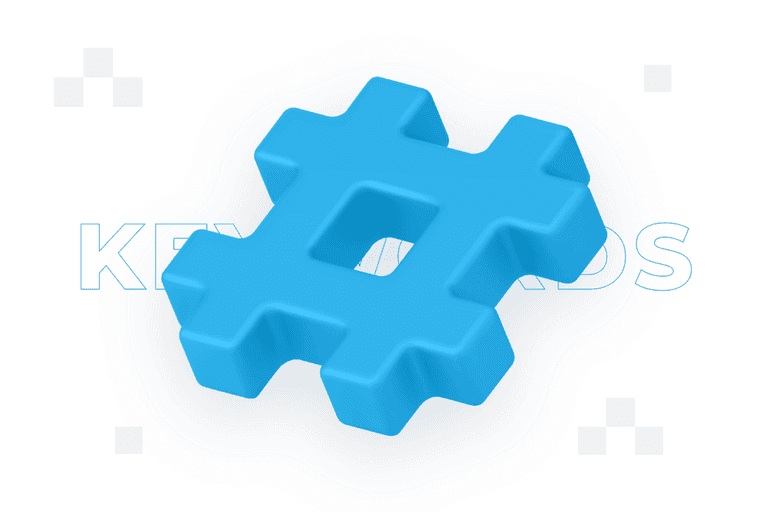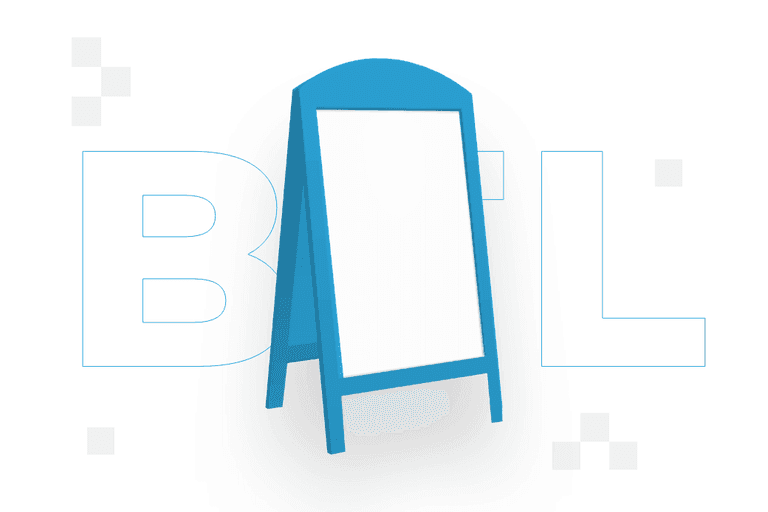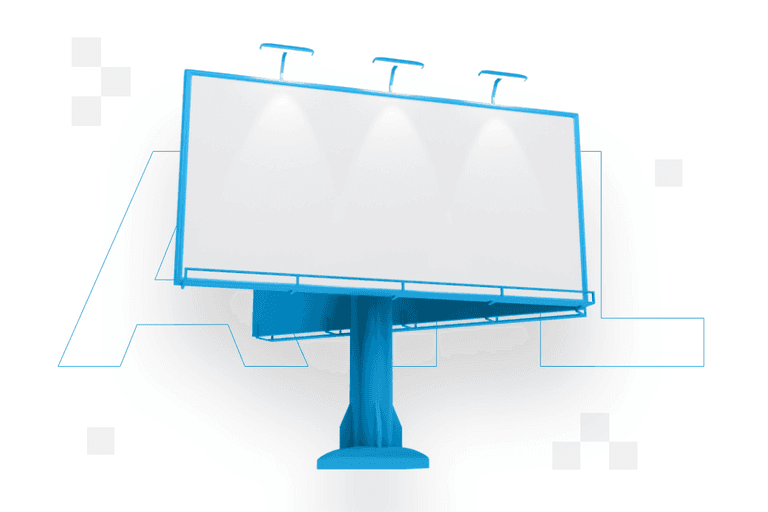Product feed – what it is and how to make it
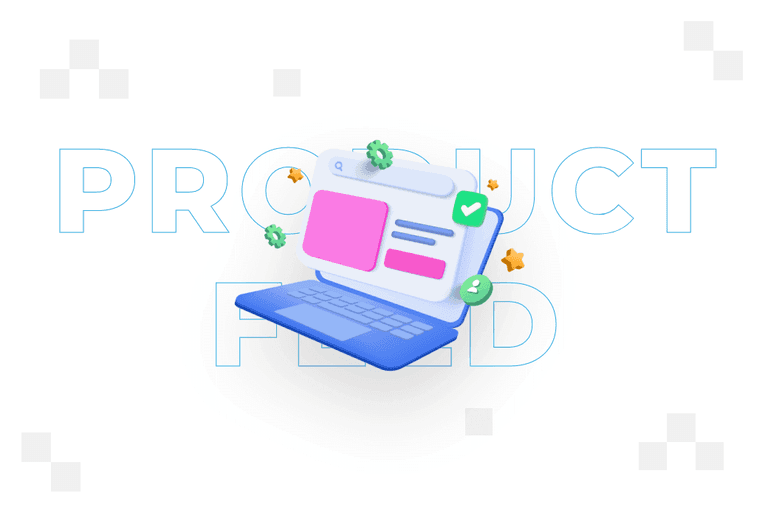
If you want to sell a product via an online shop, you must ensure that you promote it properly. This will ensure that you attract the attention of potential customers and get them interested in your offer. It is important, among other things, that members of your target group see your products as soon as they enter their search queries. One way of doing this is by creating the right product feed. In this article you will find out:
- What is a product feed?
- What types of feeds are there?
- What is the structure of the product feed?
- How do I create a product feed?
- Why is it worth creating a product feed?
Product feed definition
A product feed (also known as a product file) is a collection of data concerning products available in the online shop. The information contained in the product file are attributes that describe a specific product. This includes aspects such as product name, product description, price, product image URL, identifier or category.
A product feed, also known as a ‘product data feed’, is a structured set of information containing detailed data about the products offered by a particular company or vendor. A product feed is commonly used in e-commerce and online marketing to communicate accurate and up-to-date product data to various sales platforms and channels.
Definition of a product feed
Where can a product feed be used? The product feed is used in various e-commerce channels, e.g. price comparison sites, affiliate and advertising platforms (e.g. Google Ads, Facebook Ads) or online marketplaces (e.g. Amazon, eBay). This is because product feeds allow a large amount of data to be efficiently managed and synchronised across different platforms. In this way, potential customers gain access to accurate and up-to-date information regarding the products sold in online shops.
Types of feeds
There are three main types of product feed. These are:
- Standard product feed – the most common type of product feed. It is usually used to provide product information to various advertising platforms and e-commerce platforms. A standard feed contains basic information about a product, such as its name, description, price, product ID, image URL and the category to which the product belongs.
- A custom product feed – will work well if your goal is to promote a particular service using dynamic advertising, which is not an online shop. A custom product feed will therefore be a good solution in the context of promoting flights, educational services, hotels or job offers.
- Feed for DSA campaigns – this is used for products promoted as part of dynamic ad campaigns in Google Ads. DSA (Dynamic Search Ads) campaigns use the content of the URL feed and automatically create and then display ads tailored to the intent of individual users. The feed for DSA campaigns can include, for example, information about a product page, category, brand or style. With this type of data, Google’s search engine can better understand the specifics of the product or service and then tailor the ad to the user’s specific query.
Construction of product feed
The construction of a specific product file may vary depending on the platform on which the feed will be used – as each platform has its own regulations on what information should be included in the product feed.
Google product feed for e-commerce
The Google product file should include product data such as:
- Product ID – an individual identifier for each product,
- product name – the product name usually includes its brand, type and characteristic features (such as colour or size),
- product description – should provide information on product features and benefits,
- product price – pay particular attention to make sure it is up-to-date (then price comparison engines will give relevant information to potential customers),
- Product URL – a link to the webshop page where the product is available,
- URL of the product image – a link to the product image that appears on the web page of the online shop,
- stock – information about the availability of the product in the web shop (useful, among others, in the case of the clothing product feed – it gives the customers insight into which sizes of clothes they can buy at a given moment),
- product category – assigning a product to a specific category is important both from the point of view of the algorithms and potential consumers; thanks to the category, the algorithms can understand what the product is, and customers can learn about the product’s use more quickly.
EAN/UPC can also be included as an option. These are unique identification numbers used in retail worldwide – some platforms may require them. When creating a Google product feed, remember to check the exact data the search engine requires. These may vary slightly, depending on the specific product and its specifics.
Facebook Ads product feed
The Facebook Ads product file, like the Google product feed, should include certain data – some of which will overlap. In the case of the Facebook Ads product feed, you need to detail information such as:
- Product ID,
- title – the name of the product – this should be descriptive and understandable to users,
- description – a detailed description of the product – it should provide potential customers with as much information about the product as possible,
- availability – Facebook provides four options in this context: “in stock”, “out of stock”, “preorder”, “available for order”,
- product condition – a product can be e.g. new, used or refurbished,
- price – the price of the product – remember to provide it in the currency you use in your e-shop,
- link to the page of the online shop where the product is located,
- image_link – link to the page where the main image of the product is placed,
- brand – the brand of the product,
- category – the category to which the product belongs.
In addition, you can optionally add an addditional_image_link to your Facebook Ads product feed, i.e. links leading to pages where additional product images are placed, as well as individual product identifiers, which allow you to verify the identity of the product (these identifiers are e.g. GTIN, MPN WHAT ISBN).
Creating a product feed
A properly prepared product file is one of the key factors influencing the effectiveness of your Google Ads and Facebook Ads campaigns. So how do you create a properly constructed product feed? Consider the following steps in your efforts:
Gathering information about the product in question
To create a product feed, you must first gather all the relevant data about your product. Check what type of information is required on the chosen advertising or e-commerce platform and collect the necessary product data.
Data verification
Verify that the information collected is definitely correct and complete. In the case of Google Ads, you can do this using a tool such as Google Merchant Center.
Product feed submission
Once you have created your product feed, upload it to Google Merchant Center. To do this, either upload the file directly using Google Sheets files or set up regular downloads from a specific URL. Remember to format your product feed appropriately. In the case of Facebook Ads feeds, this can be in CSV, TSV, RSS XML or ATOM XML format. Google product feeds, on the other hand, should be in CSV or XML format.
Using product feeds
A product feed is a valuable marketing tool with many benefits. The most important of these are:
- automation of advertising campaigns – by creating a product file, you can automatically generate ads for multiple products at the same time – this solution is much more efficient than creating individual ads for each product,
- increased product visibility – with product feeds, users will see your products in Google Shopping search results, Facebook ads and other platforms, increasing your visibility and reach,
- customisation – once your product feed has been created, you can precisely target your adverts based on product attributes, giving you the chance to reach those customers who are genuinely interested in buying the products you offer,
- personalisation of adverts – the product feed also has an impact on dynamic adverts that automatically adapt their content on the basis of specific interactions undertaken by users, which significantly increases the effectiveness of the adverts.
Would you like to create or optimise a product feed, but don’t know how to do it? Contact us! At Cyrek Digital, we will help you stand out from the competition and increase the effectiveness of your advertising campaigns.
Contact form
Develop your brand

Rate content:
You may be interested in: