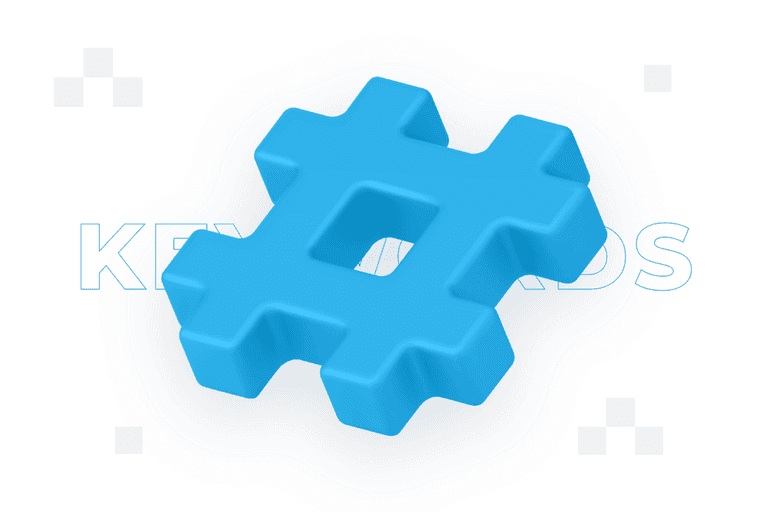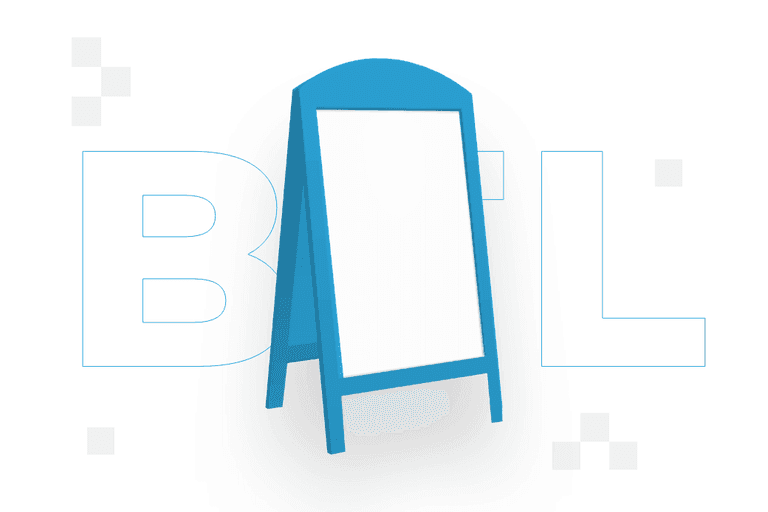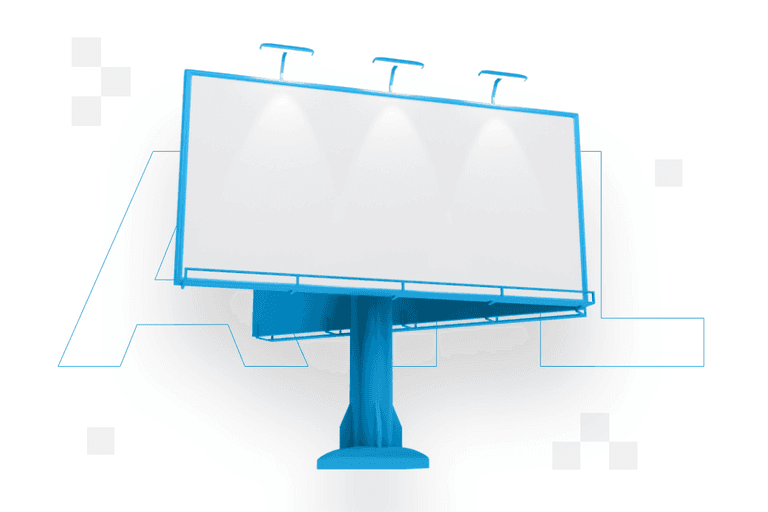Online shopping basket: types, tips and good practices

Understanding the mechanics of the shopping cart is key to optimising the e-commerce experience. An effective shopping cart is not just a place to collect products, but a thoughtful tool that can transform a hesitant customer into a satisfied buyer. In the world of online sales, where purchasing decisions are often impulsive, a well-designed shopping basket can determine the success of your business.
What is a shopping basket?
A shopping cart is a term used in e-commerce to describe the user interface that allows customers to select the products they want to buy. In it, customers can add, edit and delete products before they decide to buy them. When a user sees a product they want to buy, they can click a button (often described as ‘Add to Cart’) to add it to their basket. They can then continue browsing and adding other products until they are ready to order.
In the shopping basket, customers can usually find out the details of each product – name, price, quantity, total price of products added or the option to remove them from the basket. Once customers have completed their shopping, they proceed to the checkout where they enter shipping and payment information to finalise their purchase.
What goes into a shopping basket?
The shopping basket, especially in the context of e-commerce, contains various elements. They are all designed to help customers make the online purchase process easy and convenient. The most common components of a shopping basket include:
- Selected products – the main component of the shopping basket. They are often presented with a thumbnail, product name, unit price, quantity and total price.
- Quantity – the shopping basket shows the quantity of each product selected by the customer. Customers can change this quantity by adding or removing products.
- Total price – the shopping basket calculates the total price of all products, which may also include taxes if applicable.
- Delete or save for later options – customers can delete or save a product for later if they decide they do not want to buy it at that time.
- Discount code or promotional box: – Many online shops offer the option to enter a discount or promotional code in the shopping basket, which can reduce the total cost of the purchase. Sometimes the discount code is also present at the next checkout stage
- Shipping costs – the shopping basket often includes information on shipping costs. It is common practice to offer free shipping once a certain amount is exceeded.
If the user leaves the process at this stage (or later) we are talking about the phenomenon of abandoned baskets, which is the bane of online shops worldwide.
The next stage in the shopping process is checkout, which is often misclassified as part of the shopping cart. This is the stage (which can also be split into several steps) when the user, decides whether to buy as a guest or perhaps logs into the shop after registering in advance to then:
- Select delivery options
- Make a payment selection
- Enter discount code
- Accept consents (e.g. read terms and conditions, consent to marketing)
- Place the order and proceed to payment or make payment straight away
Shopping basket types
Shopping carts can take different forms, depending on the e-commerce platform on which they are used. All types serve to make the process of buying products online easier for customers, allowing them to browse selected products before purchase and to seamlessly finalise payment and delivery method choices.
Shopping carts on e-commerce sites are the most traditional form of shopping cart. In their case, customers add products to a shopping cart on an online shop’s website and can then browse through their selected products before deciding to make a purchase. Some platforms, such as Amazon and eBay, allow customers to add products from multiple sellers to a single shopping basket. This makes it possible to place an order from different sellers at the same time, which is a great convenience for customers.
Also, many social media platforms, such as Facebook and Instagram, have introduced e-commerce features that allow users to make purchases directly from their pages. Users can add products to their shopping cart directly on the platform and make a purchase without leaving the site.
Also, many online shops have their own mobile apps that allow users to browse and purchase products directly from their mobile apps. These usually have built-in shopping carts that work similarly to those on websites.
Shopping baskets can also be divided according to the functions offered. Examples include shopping baskets on price comparison sites – these allow users to browse products from different shops in one place, then add them to a basket and make a purchase on the retailer’s website.
Some online shops use algorithms to analyse users’ shopping behaviour and suggest products. Others, especially those selling products that customers regularly buy (such as food or cosmetics), offer shopping baskets with a subscription option. Users can set up automatic deliveries of specific products at regular intervals. Equally popular are shopping baskets with a ‘Buy Now’ option, which allows a product to be purchased immediately.
How do you design a good shopping basket?
Shopping basket design is a process of continuous testing, learning and optimisation. Regular testing and data analysis can help you understand what is working and what may need improvement. Shopping cart design is about understanding your customers’ needs and behaviours – this is key to increasing conversions and customer satisfaction. Here are the key principles to follow:
Keep it simple
The shopping basket should be simple and intuitive. Customers should be able to easily add products to their basket, see what they have already added and then proceed to checkout without unnecessary steps. Make sure they can easily return to the shop from the shopping cart, and that they can easily proceed to checkout from the cart.
Many customers shop on their mobile devices. The shopping basket should be responsive and easy to use on small screens. In addition to this, your website, including the shopping cart, should be accessible to all, including people with various disabilities.
Offer a purchase option without registration. Many customers do not want to go through the registration process just to make a purchase. Offering a ‘guest’ option can increase the chances of completing the transaction.
Make key information available
The shopping cart should include all relevant information such as product images, prices, availability, shipping costs, etc. Customers should also be able to easily change the quantity of products or remove them from the basket.
They should see a clear summary of their order, including the total cost, before proceeding to pay. This will help avoid surprises that may discourage purchase.
Ensure consistency and security
Customers need to feel that their data is secure when making a purchase. Use trusted payment systems and SSL certificates to secure your checkout page. This is influenced by the design of the shopping cart, among other things. Also make sure you comply with all applicable data privacy laws, including RODO if you sell in the European Union.
The shopping basket should also be consistent with the rest of your online shop in terms of style, colours and typography. This will help customers feel more confident and comfortable during the buying process.
Make changes easy
Customers should be able to easily add, remove and modify the number of products in the shopping cart. They may want to return to the shop and add more products, so make sure this option is available.
By showing customers related or recommended products, you can increase the average order value. You can do this by suggesting related products, offering discount codes for future purchases, etc. Also, elements such as limited quantities of a product, temporary offers or showing how many people are viewing the same product can create a sense of urgency and encourage customers to make a purchase.
Offer different payment and delivery methods
Different customers prefer different payment methods. Offering several options – such as credit cards, PayPal, Apple Pay, Google Pay, etc. – can increase the chances of completing the transaction.
The same applies to your choice of delivery methods. The more options you offer, the greater the chance that the purchasing process will be successful. The methods you choose should be tailored to the needs and preferences of your target audience.
Test and optimise
Conduct A/B tests regularly and analyse data to understand how customers use the shopping cart. Based on this information, you can make necessary modifications and adjustments that will increase the efficiency of the shopping cart, so that the number of abandoned shopping carts in your online shop decreases.
Page loading delays or errors can discourage customers from further purchases. Make sure your shopping cart runs smoothly and quickly.
Be helpful
Customers may have questions or problems when using the shopping cart. Make sure they have easy access to help, for example via live chat, email or phone number.
Also, a clearly defined and easily accessible returns policy can increase customer confidence and increase the likelihood of a purchase. Customers should be able to easily cancel their order or initiate the return process if necessary.
It is also worth ensuring transparency, for example in the case of unexpected costs. High shipping or handling fees can deter customers from making a purchase, so try to be as transparent as possible about any costs.
Shopping basket – the most important element of an online shop?
The shopping basket is a key element of an e-commerce shop that influences the customer experience and sales effectiveness. In addition to basic functions such as collecting selected products, the shopping basket should be intuitive, secure and offer various payment methods.
The importance of social media integration, adaptation to mobile devices and accessibility for people with disabilities should also not be overlooked. Additionally, psychological techniques, such as showing limited product availability, can influence customers’ purchasing decisions. Thoughtful use of the shopping cart can turn it into a powerful sales tool.
Contact form
Develop your online shop
Rate content:
You may be interested in: