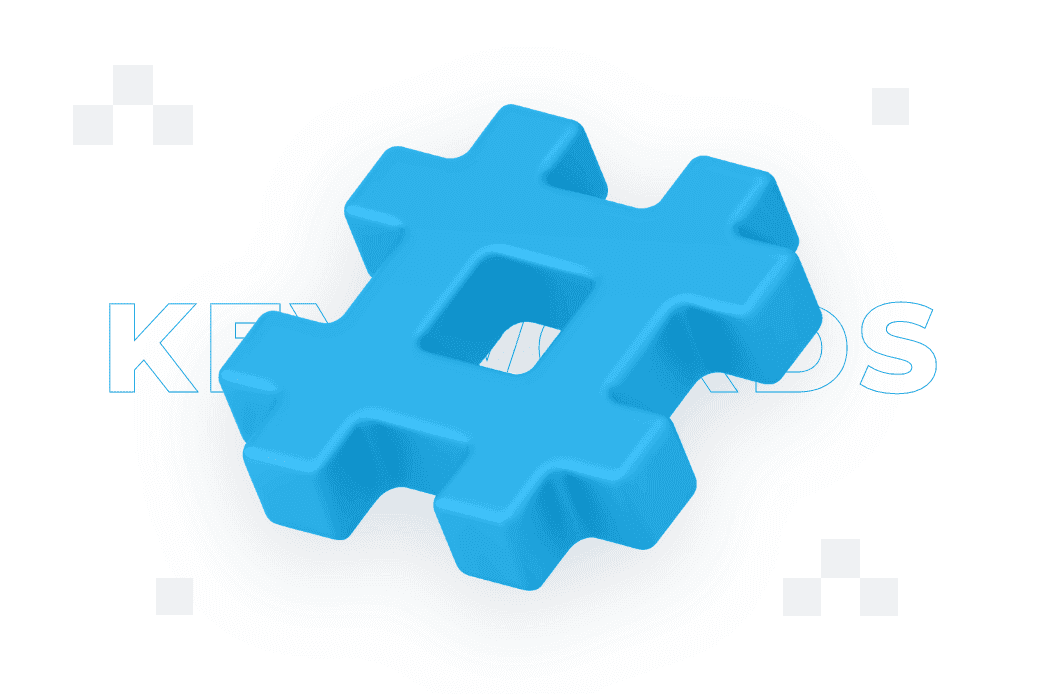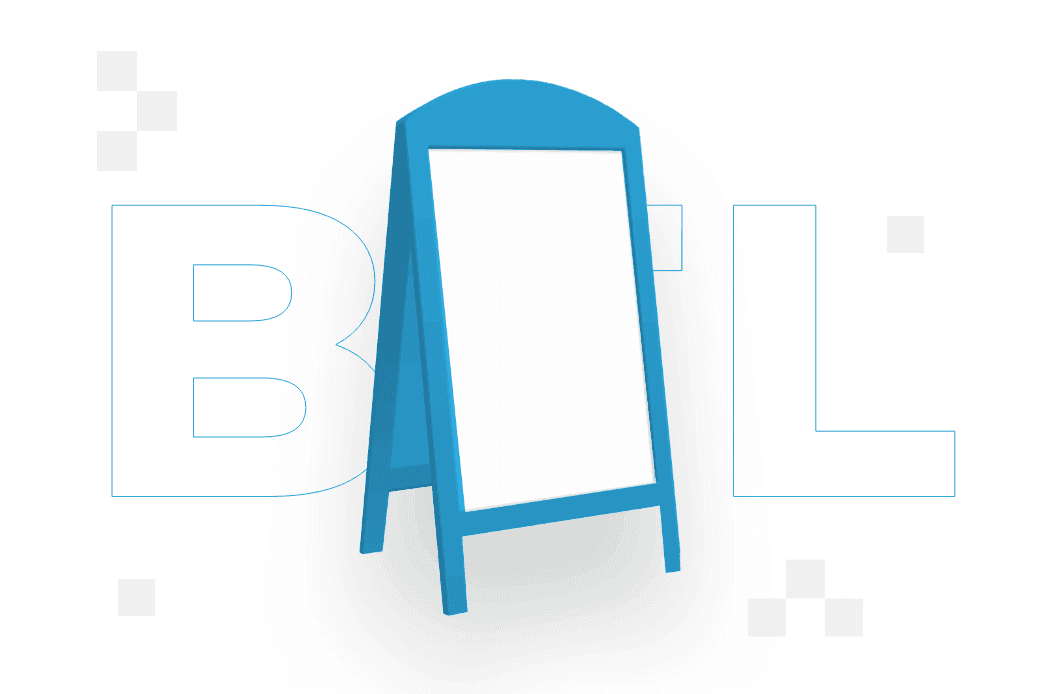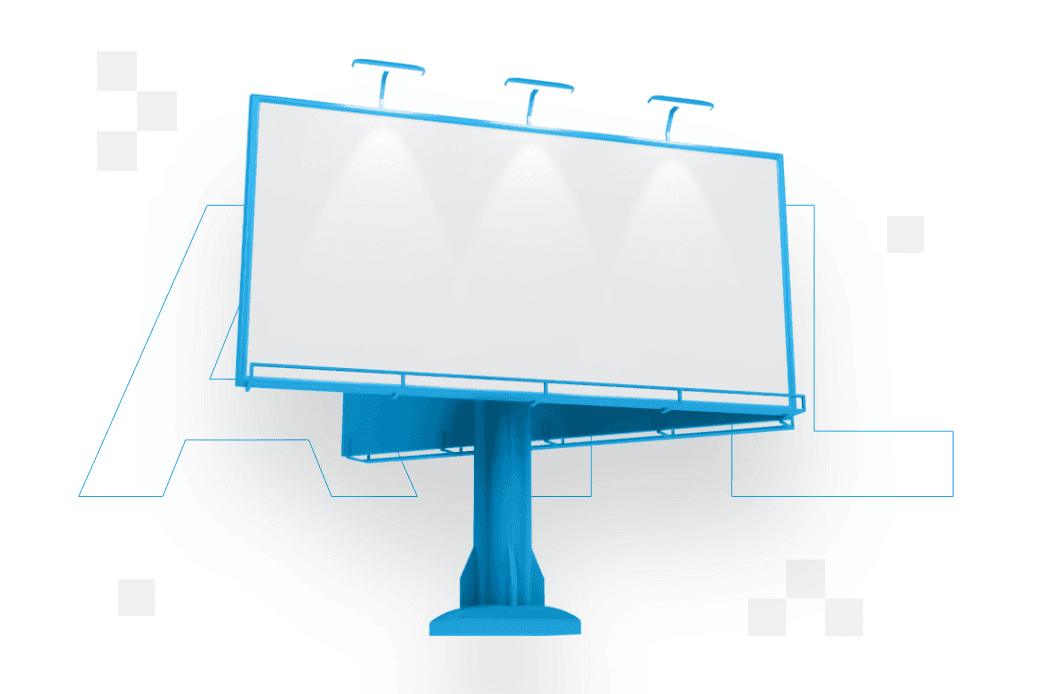Google My Business – what is it and what to use it for?

An online presence is an indispensable part of business success. In this context, tools that make it easier for companies to effectively manage their online identity and reach out to potential customers become crucial.
One such tool is ‘Google My Company’, which enables companies to control their image in Google search and provide customers with key information about the company.
From the following text, you will learn:
- What is a Google My Company business card?
- What are the benefits of setting up a Google My Business card?
- How do I set up my Google My Business card?
- What should my Google My Business card contain?
- How is my Google Business card positioned?
Google My Business card definition
The Google My Business card is a free tool offered by Google that allows companies to manage their presence in search results and on Google Maps. A business card is a form of digital entry that presents basic information about a business, such as name, address, opening hours, phone number, as well as customer reviews, photos, product/service information and much more.
The Google My Business initiative aims to provide entrepreneurs with tools that enable them to effectively manage their businesses’ online presence. Using the Google My Business platform, business owners can create and manage profiles for their businesses on various Google services, such as Google Maps and Google Search. This enables potential customers to find and contact the business in question more easily.
Definition of Google My Business
Managing a company’s profile through Google My Business also allows the collection and analysis of customer feedback, which can assist in the process of improving offerings and customer service. Thanks to this tool, entrepreneurs can better tailor their activities to the expectations of their target group and build a positive brand image.
Benefits of setting up a Google business card
Creating a Google My Business card is extremely valuable for any type of business, regardless of its size or industry. It is a tool that opens many doors to success in the online world and helps you communicate effectively with your customers.
First and foremost, the Google My Business card enables businesses to create a professional online identity. When a potential customer searches for information about a company or products/services, the first search results present business cards. It is here that the customer can find the most important information, such as address, opening hours or telephone number, making it easier to contact and make purchasing decisions.
In addition, the business card provides customers with reliable reviews and opinions from other users. This is important because the opinions of other consumers influence purchasing decisions. With a business card, you can respond to reviews, thank them for positive feedback and respond to any comments, which helps build trust and customer loyalty.
Setting up a Google business card step by step
Here is a step-by-step guide on how to set up a Google My Business card:
Step 1: Sign in to your Google account
If you don’t already have one, create a Google account at https://accounts.google.com/signup. If you already have an account, sign in at https://www.google.com/business.
Step2: Start the process of creating your business card
Once you have logged into your Google dashboard and Business tab, click on the ‘Get Started Now’ or ‘Add your business on Google’ button on the Google My Business home page.
Step 3: Search for your business
Search for your business in the Google database to see if a business card for your company already exists. If it appears, select it. If not, go to ‘Add a new company business card’.
Step 4: Add a new company business card
If your company is not found, click on the “Add company on Google” button.
Step 5: Enter a company name
Enter your company name. Make sure you enter an accurate and correct name.
Step 6: Select a business category
Select the category that best describes your business type.
Step7: Add a location
Enter the exact address of your business. You can drag a pin on the map to precisely mark the location.
Step 8: Define your area of operation
If your business operates in a specific area, you can mark this on the map or enter the areas you serve.
Step9: Add contact information
Enter a phone number and contact email address.
Step 10: Verify your business card
To prove that you are the business owner or have the right to represent the business, Google may ask for verification. This can be done by receiving a postal letter with a verification code to the business address provided.
Step 11: Enter additional information
Add more details such as opening hours, a link to your website, a description of your business, photos and other elements to help complete your business card.
Step 12: Review and publish
Check carefully all the information you have entered. Make sure they are correct and in line with reality. Then click the ‘Publish Now’ or ‘Submit’ button. Your business card will be visible to Google users from this point on.
Step 13: Manage and update
Your company profile may change. Once you have published your business card, you can edit it at any time, add new information, photos or reviews.
Elements of a Google business card
The main elements of your Google My Business card should include:
Basic information – Name of the business, exact address of the location and contact telephone numbers.
Opening hours – The times that the business is available to customers. This is especially important for customers who plan to visit a stationary shop.
Photos – Ability to add photos of the interior and exterior of the company, products/services, employees, logos, etc. Photos visually enrich the company profile and build customer confidence.
Reviews and ratings – Customer reviews and ratings are an important part of the business card. They allow potential customers to learn about other people’s experiences of the company.
Company description – Brief information describing the company’s offerings, values or unique features that set it apart.
Websitelinks – An opportunity to link to the company’s website, making it easier for customers to find further information.
“Call” button – Allows users to conveniently and quickly contact a business directly from the search results via telephone.
“Directions” button – Provides customers with directions to the business location.
Google My Business card positioning
Google My Business card positioning refers to how a company’s business card appears in search results on Google and on Google maps. Proper local positioning as part of a broader SEO strategy is important because it affects whether potential customers will find your business in local search engine results and whether they are willing to visit in person or get in touch.
What influences Google My Business card SEO in a big way? Here are a few factors:
- consistency of information – it is important that the information on your business card is consistent with that provided on other websites, such as your company website or industry directories. Consistency of data increases credibility and benefits SEO.
- relevancy – the keywords and description of the company entered in the business card should be related to the company’s business and be understandable to potential customers. This helps indicate to Google which phrases the company should be visible for.
- reviews and ratings – positive reviews and high ratings from customers can improve the positioning of a business card. Google places a high value on reviews from other users.
- location – business cards are often displayed in local search results. Therefore, precise input of the company’s location, as well as the area in which it operates, can improve the business card’s positioning in specific regions.
- photos – adding high quality photos related to the company can increase the attractiveness of the business card and positively influence positioning.
- update frequency – regular updates to the business card, such as the introduction of new content, photos or information about promotions, show that the company is active and engaged in interaction with customers.
- user interactions – user interest in the business card (such as clicks, favourites assignments or asking questions) can influence its positioning.
- correlation with other data – Google can analyse the correlation between data from the business card and other sources of information about the company on websites or social media.
Google My Business is an indispensable tool for today’s businesses looking to build a strong online presence and communicate effectively with customers. With the ability to showcase basic information, reviews, photos and user interaction, the Google My Business card allows businesses to stand out in search results and on maps, encouraging potential customers to contact and visit the shop or office.
Contact form
Develop your brand
Rate content:
You may be interested in: