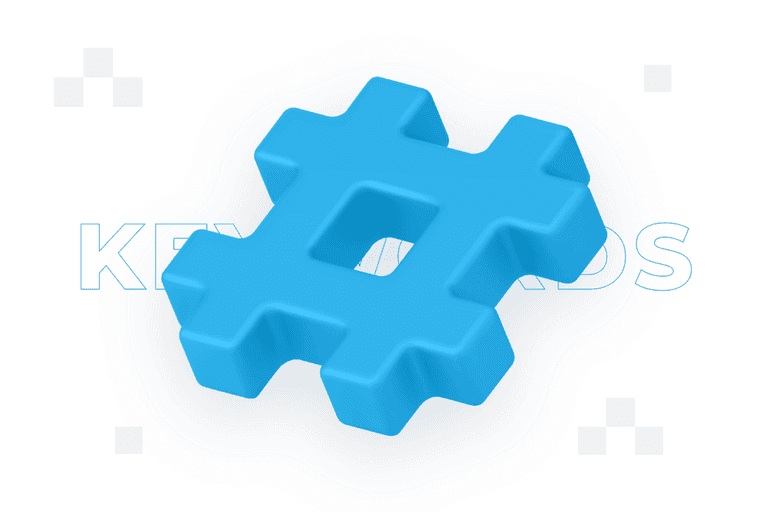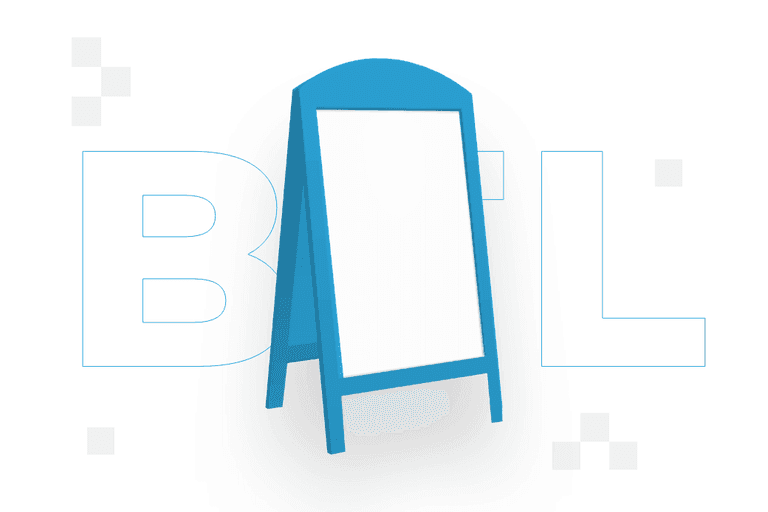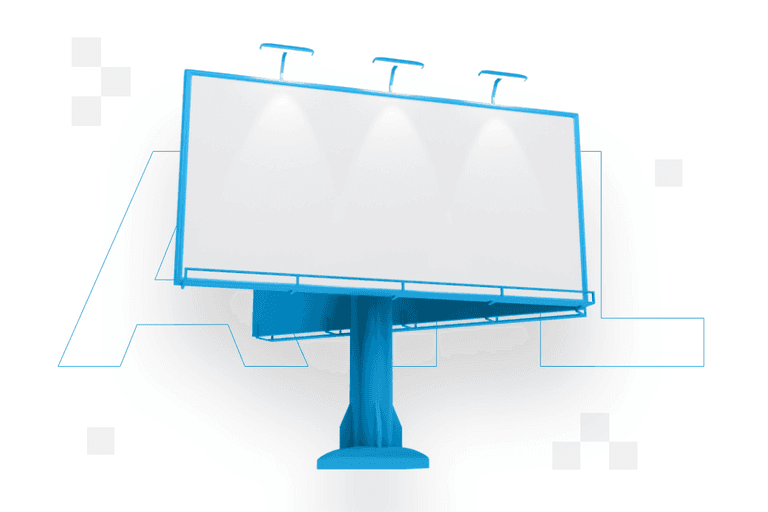Disavow Tool – what it is and how it works
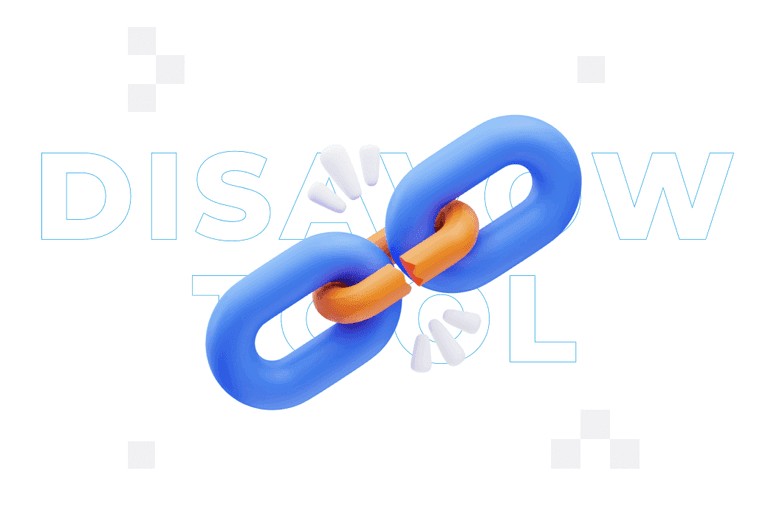
How do you protect your website from harmful links? One solution is the Disavow Tool, a link waiver tool from Google. What is the Disavow Tool? What role does it play in link building?
In this article you will find out:
- What is the Disavow Tool?
- What is the Disavow Tool used for?
- In what situations should links be dropped?
- How do I use the Disavow Tool?
Disavow Tool – definition
The Disavow Tool is a Google tool that allows users to report external links pointing to their website that they would like to discard or ignore when assessing a website’s ranking in search results. It comes in handy when a website is the target of negative on-page SEO or receives low-quality toxic links that may affect its ranking in Google.
However, the Disavow Tool should be used with great caution as, when used in the wrong way, it can lead to the removal of valuable links, resulting in a drop in ranking in search results. For this reason, Google recommends using the tool only when it is absolutely necessary and the user is sure that the links he or she wants to discard are actually harmful to his or her site.
Operation and significance of the Disavow Tool
The Disavow Tool affects the way Google interprets external links (backlinks) leading to your site. External links are one of the key factors that Google’s algorithm takes into account when evaluating your site and determining its position in search results. However, it is important to remember that not all links are beneficial. Some, especially those from low-quality or suspicious sources, can negatively affect a site’s ranking. The Disavow Tool allows you to “reject” them.
The Disavow Tool also protects against negative SEO. This is the practice of using unauthorised techniques (black hat SEO) to harm the position of competing pages in search results. This can include building harmful links to the site. The Disavow Tool can minimise the impact of these activities by allowing webmasters to send a message to Google that they do not want their designated links to be considered.
The Disavow Tool also affects the building of your link profile, which is the collection of all the links that lead to your site. The good ones may come from thematically related and high-quality sites, while the bad ones often come out of dodgy, unrelated sites to your site’s content and are generally characterised by low-quality content. Disavow helps to clean up your link profile of unwanted or harmful links.
The Disavow Tool from Google is an integral part of your link building strategy, especially in terms of protecting your website from harmful or low-quality links. Link building is the process of gaining valuable links to your website, which is key to improving your website’s visibility in search results.
Harmful or low-quality links can negatively impact your website, potentially leading to a lower ranking or even a penalty from Google. In this case, the Disavow Tool allows you to tell Google which links it should ignore when assessing your site. This is particularly useful if you have received a warning from Google about unnatural links – the Disavow Tool helps you respond to it and reject harmful links.
Situations in which you should use the Disavow Tool
When we talk about ‘link discarding’, we are talking about the process of rejecting harmful links to your site using the Disavow Tool. However, it should be used with care. Remember that link waiving should be considered as a last resort. You should first try to remove the harmful links by contacting the owners of the sites they are coming from. If this does not work, then it is worth using the Disavow Tool.
This does not change the fact that the Disavow Tool will work in the following situations:
- Negative SEO attack – your competitors may be deliberately building damaging or spammy links to your site, which could harm its position in search results. If you have noticed an unnatural increase in low-quality links to your site, this could be a sign of a negative SEO attack.
- Links from untrusted sources – sometimes links to your site can come from places considered spammy or low quality by Google. Waiving such links can help protect your ranking.
- Purchased links – Google makes it clear that buying links that affect a site’s ranking is against their policies. If you have previously bought links and notice their negative impact on your site’s ranking, you should consider relinquishing them.
- Unnatural link growth – if you have noticed unnatural link growth to your site that is not due to natural growth or promotional activity, this may be a signal that they are being created artificially. If this is the case, disclaimers can help protect your ranking.
- Warnings from Google – Google sometimes sends messages to site owners warning of unnatural links to their site. If you have received such a warning, you should identify and disclaim problematic links.
The process for waiving bad links
To waive links using the Google Disavow Tool, you need to create a file that contains the links you want to discard and then submit it to Google. Caution is advised when doing this – discarding good links can harm your ranking. Always make sure that the links you want to discard are actually harmful to your site.
To begin with, identify the links to reject. Using SEO tools or Google Search Console, review the link profiles of your site. Look for links coming from untrusted, low-quality or unrelated sites. You can also look for links that have suddenly appeared in large numbers or come from sites that appear to be spam.
Next, create a .txt text file with a list of URLs you want to discard. Each URL should be placed on a new line. You can reject an entire domain using the command “domain:example.com”. However, this is only recommended if you are sure that all links from the domain are malicious.
# Two sites I want to disclaim
http://spam.com/stuff/comments.html
http://spam.com/stuff/paid-links.html
# One domain I want to disclaim
domain:superspam.comThe last action you should take is to upload the file to Google. Go to the Disavow Tool page (https://www.google.com/webmasters/tools/disavow-links-main) and select your site from the list. Then click on ‘Disavow Links’, select the file you prepared earlier and upload it.
Once you have uploaded the file, Google will process it and start ignoring the rejected links when assessing your site. Keep in mind, however, that this process can take up to several weeks. Also, don’t forget that disclaiming links doesn’t remove them from the internet, it just tells the indexing robots to ignore the indicated addresses. If you can, always try to remove harmful links first by contacting the site owners directly.
FAQ
Footnotes
Contact form
Develop your brand
Rate content:
You may be interested in: